I have been using Mac OS from last 4 years and never have I ever got into a problem of Updating my OS or Softwares that I use. Then one day I thought it would be a good idea to write an article on some windows tweaks so I turn on my Laptop in which I have installed Windows 10 and realized I couldn't be able to open even one Webpage, I restarted my Internet connection but no luck. Then I checked windows updates and its all here, all my speed is using to update windows softwares that I don't even use. So I thought it would be good idea to make an Article on this topic.
Steps to Stop/Turn Off Updates: -
A) Navigate to Control Panel --->>> System and Security --->>> Administrative Tools.
B) Open Services under Administrative Tools Windows.
C) Find Windows Update (It will be on the eleventh from the below Items). and Open it.
D) A popup will appear. Under Service Status click on Stop.
E) And Change the Startup type to Disabled.
F) The click on Ok, and you are Done.
G) You will receive a warning or notification from Microsoft that there is a problem downloading the updates. Just ignore it. If you Don't receive any notification or warning that is not a problem.
H) You can Turn On the Updates from the same place, just follow the steps till (C) and click on Start and Ok the changes.
Follow @XAppollo18X Tweet
Tweet to @XAppollo18X
Steps to Stop/Turn Off Updates: -
A) Navigate to Control Panel --->>> System and Security --->>> Administrative Tools.
B) Open Services under Administrative Tools Windows.
C) Find Windows Update (It will be on the eleventh from the below Items). and Open it.
D) A popup will appear. Under Service Status click on Stop.
E) And Change the Startup type to Disabled.
F) The click on Ok, and you are Done.
G) You will receive a warning or notification from Microsoft that there is a problem downloading the updates. Just ignore it. If you Don't receive any notification or warning that is not a problem.
H) You can Turn On the Updates from the same place, just follow the steps till (C) and click on Start and Ok the changes.
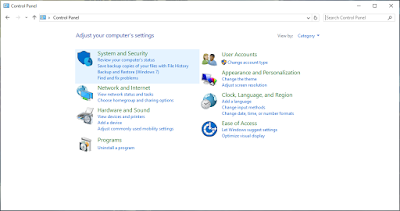




Thanks for your nice post. This post are really helpful for the beginner. Thanks again. I have seen another video post which are also great https://www.youtube.com/watch?v=uW47XJQhkYY
ReplyDelete